Motiondetection.org - Webcam as online security camera
- Why Motiondetection.org?
- Fast detection of motions via your browser using the webcam, just one away.
- Keep a remote eye on your house, hotel room, pets, driveway ...
- If something moves, a motion of this object will be uploaded to your cloud account.
- Review motions, no need to check hours of video and only upload the events.
- Instant mobile notifications through E-mail or Telegram Messenger @motiondetectionalertbot on your phone.
- Continuous motion support. No blind spots. Unique queueing algorithms. Fast uploads. No grace time limitations. Fast mobile access.
- Extra secure with end-to-end encryption (Symmetric PGP/GPG AES256)
- Best of all: FREE CLOUD Accounts!
- What does Motiondetection.org offer?
- Motiondetection.org in your webbrowser with webcam:
- Personal video CLOUD storage for your motions.
- No configuration or extra hardware: only your webcam and browser!
- Online security camera while saving your bandwidth.
- Motiondetection.org with Raspberry Pi CSI or USB camera:
- Reliable DIY hardware for online Motiondetection.org security cameras.
- Motiondetection.org for existing cameras:
- Add Motiondetection.org to your existing network MJPEG or RTSP cameras through our Raspberry Pi install image.
- More info: see: Add external network camera
- Howto: Build your Raspberry Pi Motion detection camera
- Motiondetection.org in your webbrowser with webcam:
- Features
- Secure online CLOUD storage with a mobile friendly web application to review motions of events.
- Instant Telegram Messenger notifications for your security camera:
- Open @motiondetectionalertbot on your phone to enable instant Telegram notifications on new motions.
-
Email notifications:
- on motions (when someone steps into the view of your webcam.).
- when a camera is in error (power down, hardware fault,..).
- Enable email notifications
- User friendly web application to review your motions.
- You can review, replay and download all the motion detected images on-the-go in a mobile friendly web application!
- Create/extend free CLOUD account or Upgrade CLOUD account
- Fast detection of motions via your browser using the webcam.
Just one away.
- Privacy is very important to us:
- About the algorithm
- Queueing motions ensures the fastest possible uploads, our goal is to secure motions in the CLOUD within 5 to 15 seconds after the event.
- Processing the video stream is done locally (client side) to save the bandwidth of your internet connection:
- In your browser using HTML5
- On your Raspberry Pi using Motion
- Is it safe?
- It is safe: this website calls out and uploads to internet through SSL/https, this way of uploading is more secure then using a home/DDNS solution, when internet calls in to your home.
- With end to end encryption (Symmetric PGP/GPG AES256) enabled, password is never sent to Motiondetection.org, even with cloud access you can only decrypt motions with this password.
- No need for DDNS, no port or router configuration has to be made.
- No extra software, we only need the powerful Firefox web-browser with webcam or a Raspberry Pi!
- Why 'motions' and no video?
- It is very difficult to break video's into pieces.
- Continuous motion support would be impossible in cases with a lot of movement as uploads would start running behind. (no more realtime status)
- Easier to review many motions compared to reviewing multiple video's.
- Every motion frame will be refocused with more detail and less blur due to compression.
- Save bandwidth, disk space, faster processing and encrypting, ..
- Preferred browser/Operating system?
- We advise you to use the latest Firefox browser http://getfirefox.com
- .. Or Google Chrome should also do the tricks, but we do not support it officially.
- Our motion detection and upload-service runs on Windows, Linux, Mac OS X, Android,iOS, ...
- Can I use my smartphone as IP-Webcam with this motion detection?
- Yes, if your device has a recent Firefox browser, it will run this motiondetection tool.
- Problems? Trouble making settings? Bugs? We are happy to assist you.
Demo videos
Show advanced topics
-
Linux: howto create a video(webcam) device from the MJPEG stream of a security camera.
sudo apt install v4l2loopback-dkms ffmpeg curl sudo modprobe v4l2loopback video_nr=100 curl -v "http://[IP]:[PORT]" --digest -u [USER]:[UploadKey] | ffmpeg -i - -vf format=yuv420p -f v4l2 /dev/video100
-
Still problems or questions?
Build your Motiondetection.org Raspberry Pi - IP camera.
This article explains how to build your DIY online cloud security camera with motiondetection and objectdetection on a Raspberry PI.
After these instructions you'll be able to manage your camera from https://Motiondetection.org
Material:
- Raspberry PI
(This article was tested on: Raspberry PI3, Raspberry Zero W 1.1, Raspberry zero 1.3 with Ethernet USB, Raspberry PI2) - USB camera or Raspberry CSI Camera
- Micro-SD card (4GB or more, class 10)
- Micro-USB power
- Create your (free) cloud plan & login
- Optional:
- Ethernet/Wifi USB or ethernet cable
- Raspberry PI case
Changelog:
changelogExamples:
Basic cameras:



Special request cameras:
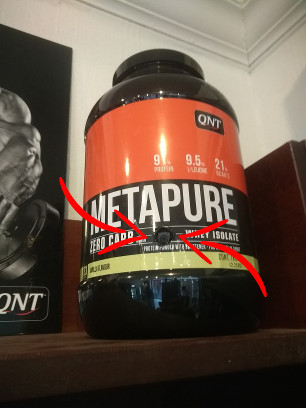


Contact us for more info:
 Contact Motiondetection.org for free support.
Contact Motiondetection.org for free support.